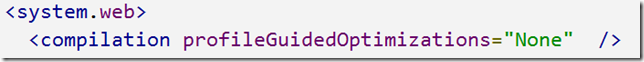Well, technically it’s not a new CLR it’s just an update to CLR 4.0 libraries, .Net framework 4.5 will replace your old CLR libraries with a brand new bits but the runtime is technically the same. running a GetSystemVersion() function on .Net 4.0 CLR OR .Net 4.5 CLR gives the same version! “v4.0.30319”
System.Runtime.InteropServices.RuntimeEnvironment.GetSystemVersion()The new CLR takes advantage of the revolution of multicore processor to speed up the application compilation process, since the number of new machines equipped with multicore increased in the last few years more users can benefit from this feature.
The current startup routine for managed apps as depicted blow, the application starts, the the JIT compiler kicks in compiling all the methods into binaries before the program starts to executes. you can see how this can be a very lengthy process for big server applications with tens of dependencies on managed libraries.
.Net 4.5 introduce the concept of Parallel JIT Compilation, where a background thread runs on a separate processor core taking care of the JIT Compilation while the main execution thread running on a different core. In ideal scenario the JIT Compilation thread gets ahead of the main thread execution thread so whenever a method is required it is already Compiled. The question now which methods are required for the startup? in order for the background thread to compile to be ready for a faster startup. That leads us to the new ProfileOptimization type.
Optimization Profilers
This is a new type introduced in .Net 4.5 to improve the startup performance of application domains in applications that require the just-in-time (JIT) compiler by performing background compilation of methods that are likely to be executed, based on profiles created during previous compilations.
Notice ProfileOptimization requires a multicore machine to take advantage of its algorithms otherwise the CLR will ignore it on single core machines.The idea is fairly simple the ProfileOptimization runs in the background of your managed application AppDomain identifying the methods that are likely to be executed at the startup time of the application, so the next time the application runs it uses the profile created from the previous run to optimize the JIT compilation process by compile those methods to be ready when its needed.
The ProfileOptimization can be created simply by setting the profile root directory location (directory must exist!) and then start the profiler and save it to a file. so with two simple methods calls you can create profile files used by your application on the next run for faster startup.
There are something simple things to understand about the profiler quoted from MSDN
Profile optimization does not change the order in which methods are executed. Methods are not executed on the background thread; if a method is compiled but never called, it is simply not used. If a profile file is corrupt or cannot be written to the specified folder (for example, because the folder does not exist), program execution continues without optimization profiling.
Here’s a quick look of the TestProfile file created by the ProfileOptimization runtime type for the previous sample application.
JIT-compiling using multiple cores is enabled by default in ASP.NET 4.5 and Silverlight 5, so you do not need to do anything to take advantage of this feature. If you want to disable this feature, make the following setting in the Web.config file:
More Information:
Hope this helps,
Ahmed