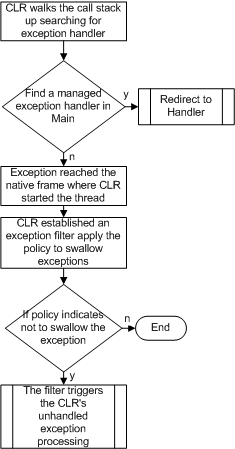Note: This blog post transferred from my OLD BLOG and was originally posted in 2008.
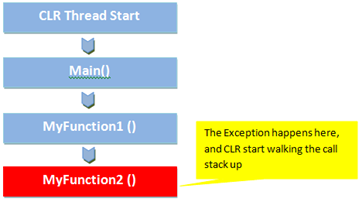 |
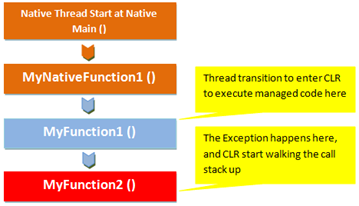 |
|
Thread Created by the CLR |
Thread Created outside the CLR |
Threads that can run managed code can be classified into two types.
- There are threads that are created by the CLR, and for such threads, the CLR controls the base (the starting frame) of the thread.
- There are also threads that are created outside the CLR but enter it at some later point to execute managed code; for such threads, the CLR does not control the thread base.
Super Exceptions (New in CLR 4.0)
CLR 4.0 will not allow you anymore to catch exceptions that may corrupt the state of the current running process, the CLR 4.0 introduced this new concept of Corrupted State Exceptions (i like to think of those as Super Exceptions), those exceptions that could corrupt the state of the process and causing losing user data or weird application behaviors like:
- Access Violation Exception
- Invalid Memory Exception
- etc ..
Those kind of exceptions is dangerous and the best scenario most of the time is to stop processing as quick as you can before you lose user important data or cause the application to behave in unexpected ways.
A sample scenario of when those exception could happen like the following scenario, if you try to run this sample code while you another process accessing “file.txt” you will got Access Violation Exception. In .Net 2.0 you can catch and swallow this kind of exceptions as in this code snippet; But this will not be the case anymore, which means that the catch statements will not be able anymore to see this Corrupted State Exceptions, and no matter what they will popup and stop the process of continuing its work.
1: class Program
2: {
3: static void Main(string[] args)
4: {
5: SaveFile("file.txt");
6: Console.ReadLine();
7: }
8:
9: public static void SaveFile(string fileName)
10: {
11: try
12: {
13: FileStream fs = new FileStream(fileName, FileMode.Create);
14: }
15: catch (Exception ex)
16: {
17: Console.WriteLine("File open error");
18: throw new IOException();
19: }
20: }
21: }
The CLR team knew that there are some rear circumstances that you will need to handle those Corrupted State Exception “ The Super-Exception “, may be for doing some log routine but not to continue processing. So CLR 4.0 provide a new attribute called HandleProcessCorruptedStateExceptions, you can use to decorate the methods you want to use in doing some log routines or whatever notification scenarios about those super exceptions.
1: [HandleProcessCorruptedStateExceptions]
2: public static void HandleCorruptedStateException()
3: {
4: // Write your Super-Exception Notification code here
5: // log, or Send Mail etc ..
6: }
1: <configuration>
2: <runtime>
3: <legacyCorruptedStateExceptionsPolicy enabled="true"/>
4: </runtime>
5: </configuration>
Related Stuff:
- PDC 2008: PC49, Microsoft .NET Framework – CLR Futures (Video|PPTX).
- Unhandled Exception Processing In The CLR (Gaurav Khanna)
- CLR 4.0: Type Embedding
- CLR 4.0: New Enhancements in the Garbage Collection
Hope this Helps,
Ahmed